8 Questions to Ask When Setting Up an Office Network for Your Small Business
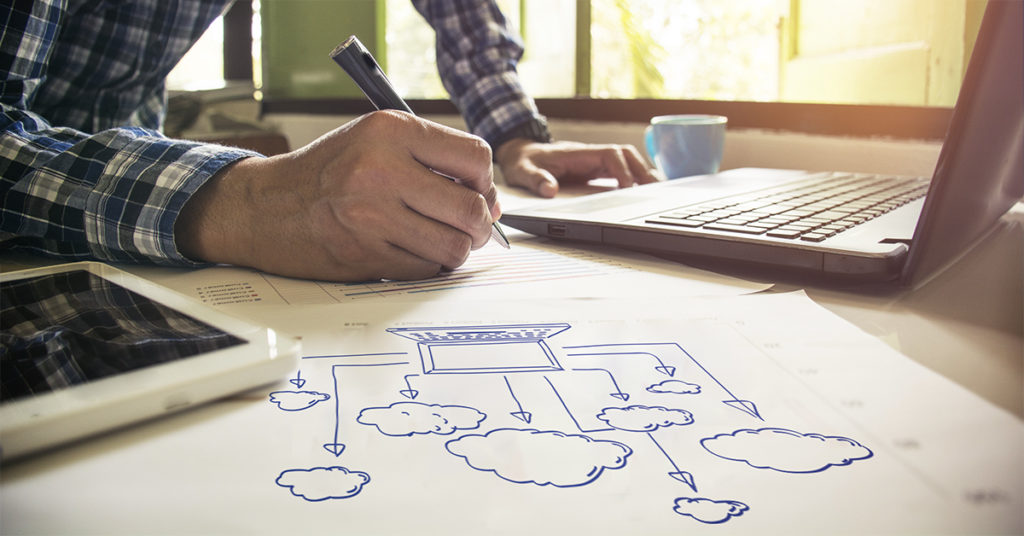
The term business network typically refers to a network of computers or a wireless network. However, it can be so much more than that. Your business’ network setup can be a combination of several technologies and connect a variety of devices. It can be your business’s central hub for internet, phone, security and more.
If you’re ready to plan a full-fledged small business network, here are eight questions worth asking before you begin.
1. How will your business use the network?
Different types of organizations will require networks with varying levels of complexity. For example, a small antique shop using a network for sales will have different requirements than a photography studio that edits and transfers large files with sophisticated software.
Consider your requirements for the following when building a small business office network:
- Storage
- Bandwidth
- File types
- Security
Learn more about maximizing security for your business > *
2. Is this going to be a simple small office network or one with multiple technologies?
You may want to connect just the computers and devices in your office (or offices). Or you may decide to create an all-in-one network that encompasses every tool your business uses.
Here are a handful of technologies that could be part of your network:
- Fiber, or high-speed internet service
- Business Wi-Fi
- Remote access solutions like a virtual private network (VPN)
- Phone systems, especially VoIP
- Security (both surveillance and online security)
- An all-in-one solution that can save money and installation time (and require fewer individual tools to manage)
- CPE equipment, such as routers and extenders
-
3. Do you want a wired or wireless network—or both?
First, it’s important to understand the difference between the two. A wired network connects devices using cables, while a wireless network operates by emitting signals that allow devices to communicate with each other without being physically connected. There are advantages and disadvantages to both types:
- A wired network is reliable, faster and more secure. Because the network is physically connected, it is not visible to other networks and cannot be intercepted the way wireless communication signals can, meaning there is a much lower chance of latency issues and lost connections.
- However, businesses may want more freedom and flexibility than a wired network can offer. Because wireless networks do not require wires or cables, adding or upgrading systems can be easier and will accommodate mobile devices. A wireless network allows your staff to access files and complete work from anywhere within range. You can also offer free Wi-Fi to customers and clients as a perk of doing business with you.
Do yourself a favor and get the best of both worlds.
4. What hardware do you have, and what do you need?
There’s a variety of equipment needed to build an effective small office network. Here’s a sample of the different types you may need, depending on your network:
- Ethernet cables
- A network switch
- One or more business-class routers
- A cooling system (especially if you have a server)
- Devices like computers and printers
- An extender
Understanding the function of the equipment is essential, especially network switches and routers. A network switch is a form of hardware that enables devices to communicate with each other. Having a switch to tie devices together is critical for building a small business office network setup. Routers can then connect multiple switches to form a larger network and enable devices to access the internet. Additionally, don’t forget to consider office size here – a larger floor plan will probably require more equipment to get everything connected.
5. What software do you have, and what do you need?
Software is just as necessary as hardware. Here’s a list to get you started:
- Operating system
- Security programs (like a firewall and anti-virus software)
- Cloud applications
- Backup software
- VoIP or other phone applications
- Remote access solutions
VoIP is a valuable technology to consider as it allows users to make and receive voice calls over the internet instead of through a traditional landline. Using VoIP, businesses can make calls across computers, smartphones, and WebRTC-enabled devices and take advantage of additional features such as call recording and custom caller ID.
Learn more about Frontier’s VoIP service here, and check our article on VoIP for business.
Chances are your business internet provider offers at least some of these software necessities, so don’t be afraid to ask.
6. How will you monitor and protect your data?
Online security is critical not only to the success of your network, but the success of your business. With this in mind, it’s vital to set up a comprehensive network security system that covers:
- Virus protection
- Browsing and banking protection
- Network protection across all devices
Acquiring and managing all the needed security products for these areas can be challenging. That’s why Frontier offers a security solution called Frontier Secure Pro Multi-Device Security that offers a single solution to protect computers, tablets, and smartphones, as well as manage your licenses across devices. Frontier Multi-Device Security provides a variety of benefits, including:
- Protection from malware and viruses
- An easy-to-use, web-based device management console
- Security for financial and personal data when banking or shopping online
- Parental controls that help safeguard children while they surf the internet
- Securely stored passwords and password strength reports that help you identify weak passwords and automatically generate unique ones
- A safety rating system that marks search results, automatically blocks harmful websites and sends alerts
- Protection for up to 10 PC, Mac, Android, and iOS devices under a single subscription and interface
Using multiple connected devices for your business can increase the efficiency of your operations, but can also leave you more vulnerable to online threats like ransomware, malware, viruses and phishing scams. Make sure to find a solution like Frontier Multi-Device Security that can protect a variety of devices against today’s digital threats.
Businesses that use Frontier Multi-Device Security can also get our password manager service Frontier Secure PWD at no extra cost.
7. What does your five-year plan look like?
Don’t design your small business network without planning ahead. The last thing you (and your budget) need is to build a system that becomes useless if your business expands next year. You’ll want to get at least three to five years out of your investment before having to make significant updates.
Here’s an example of how to plan with growth in mind: purchase a network switch with more Ethernet ports than you currently need. As you grow, you can connect new computers, printers or other office tech to those extra ports without upgrading the network setup itself.
Additionally, fiber internet is a great way to remain scalable. With fiber, you can upgrade to faster speeds without changing any hardware. This ensures you can grow your business over time with new technology, such as smart devices and automation, without disrupting operations.
8. Who will maintain your network after it has been set up?
All networks take work to manage and maintain. Don’t forget to consider this when planning and budgeting.
There are a few options to choose from:
- Allow Frontier My Premium Tech Pro to take care of your networking needs
- Hire a dedicated network administrator
- Train an employee to take on the extra responsibility
- Outsource the management to an independent IT professional or firm
For as little as $12.99 monthly, Frontier’s My Premium Tech Pro is likely the most cost-effective choice for outsourcing network support. With remote support from 7AM to midnight, seven days a week, Premium Tech Pro gives your business remote access to expert support who can help you with:
- Software and hardware support
- Network/device set up and trouble shooting
- Support securing your devices and data in the cloud
Businesses can further streamline the process by employing fiber internet which uses fiber optic cables that send data quicker and farther while maintaining signal strength, resulting in 99.9% network reliability. Fiber-optic cables also have a protective covering to safeguard against extreme weather and temperatures for increased durability.
Frontier offers a 100% fiber-optic network with 24/7 technical support, so you can spend less time troubleshooting, however you choose to manage your network infrastructure.
Is there anything else you should consider?
A comprehensive small business office network setup can provide cost savings, increased productivity, and easy access to a central hub for business tools. Yet, it can be an overwhelming process. That’s where Frontier comes in. We provide a variety of business-grade services to help you customize your network to your specific needs.
Contact us to learn more.