Cloud Backup Solutions: What’s Right for Your Business?
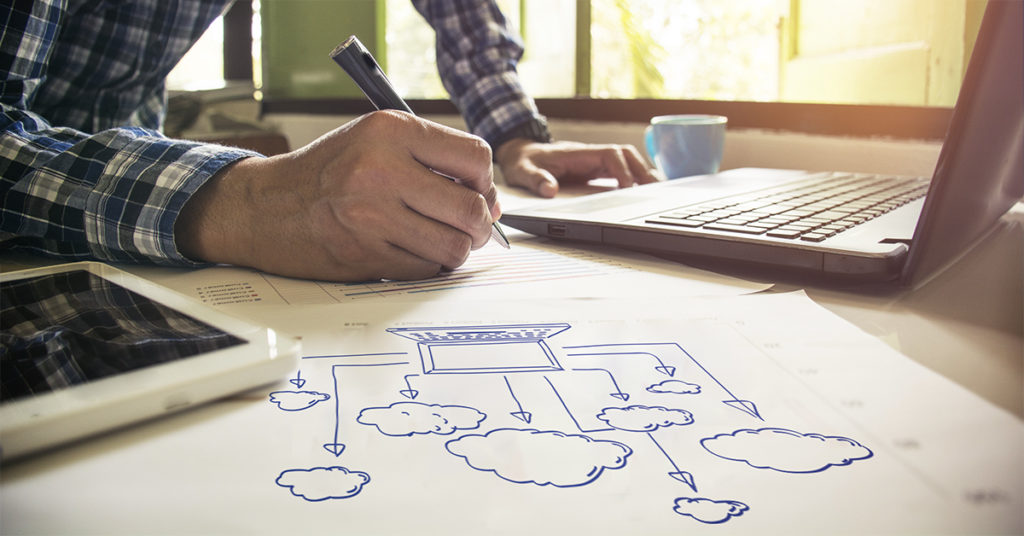
If you’re still only backing up all of your files locally on your computer, all it takes is a malware attack to expose your information, not to mention theft, flooding, fire or other disasters that can destroy your computers and ruin your business. Data loss prevention should be a priority for every small business.
According to a recent study from Unitrends, 93% of small businesses store data or backups in the cloud. Using internet-based services for cloud storage backup can take a lot of the risks out of running your small business. Many of the services outlined below include features like data recovery, virus protection and server security to give you peace of mind when deciding to hand over your data to a cloud storage application.
What is cloud backup?
Cloud backup solutions create copies of your database and transfer them to offsite computers. The best data storage solutions will be easy to use, double as cloud storage services, offer top-notch security, work with the computer you already own and offer scalability so your cloud storage backup service grows with your business. You can back up anything from emails to client payment information in the cloud. Cloud backup services don’t have to be expensive either; cloud hosting companies usually just charge the service providers by how much data is uploaded and downloaded.
The best way to back up data to the cloud is to use a service with user-friendly dashboards with functions that let you organize your data, schedule your backups, control security settings and more. The level of service you need will depend on the size and scope of your business’ data, so look for cloud backup services with tiered service levels.
A small law firm probably has different needs than a small retail business, as the law firm will have more sensitive data in the form of legal documents and client information. The law firm may also be required to keep a large volume of client records for an extensive period of time, so it will need “archive storage,” which is less easily accessible but is less expensive and provides higher data capacity. It’s important to look at the security features and data storage requirements of any particular service before committing time, money and your files to that cloud backup service.
It’s also important to make sure you have a strong internet connection and up-to-date technology at your business to make cloud backup easier. An internet connection is required to back up and access data, and high bandwidth is required to back up large amounts of data. Having a fiber internet connection, if you can get it, will provide incredibly fast and reliable internet plus equal upload and download speeds, which will make regularly transferring your data quick and painless.
Consider the security level you need
Do your files contain sensitive data? If so, you will want a service that offers AES 256-bit encryption. This encryption level meets the U.S. government’s requirements for dealing with sensitive data.
If you plan to share documents frequently, the best data backup solutions will have features that help you collaborate with team members while your data remains secure. Features to look out for include delivery notifications, link expiration, password-protected links, user and group management and live chat options.
Best cloud backup solutions for small business
IDrive
Pros and Overview: IDrive has a free plan that offers up to 5GB of cloud storage, as well as plans for entrepreneurs and small businesses. If you use a Mac, Windows PC, iOS or Android device, IDrive will store and backup your files in the cloud. Accessing and sharing files on your mobile devices is easy with IDrive’s mobile app. Files sync in real time, and you can use IDrive to sync your computers on a continuous basis. Real-time backup means IDrive can detect small changes to your files and instantly back them up. IDrive has 24/7 customer support with phone, email and live chat.
Cons: IDrive charges overage fees if you exceed your storage limit and does not offer unlimited storage plans.
Backblaze
Pros and Overview: Backblaze offers extensive storage and backup solutions for both Mac and PC. If you need to back up a few computers or several servers, Backblaze has a plan for your needs. Plans are divided up by service terms that are billed per month, per year and per two-year periods. The longer the term, the less expensive it is. You can choose automatic or scheduled data backups, share the files you’ve backed up and restore multiple versions of files from backup.
Con: Backblaze does not back up information stored on mobile devices.
Carbonite
Pros and Overview: Carbonite offers automatic cloud backup, ransomware recovery and works with PCs and Macs. The basic plan only has 128-bit encryption, so you may want to go for the next tier, which includes 256-bit security encryption for your data.
Con: Carbonite does not back up information stored on mobile devices.
Egnyte
Pros and Overview: Egnyte offers an extensive free trial that comes with 20GB of storage and 1GB of FTP (file transfer protocol) uploading and sharing. The service is great for file sharing and collaboration among teams, with extensive administrative controls for management and IT. It offers three storage plans for businesses, including a Team plan for very small businesses that includes 1TB (terabyte), about 1000GB, of storage and starts at $10 per employee per month. You can store nearly every type of file with Egnyte, including music files. Egnyte also has top security measures and uses AES 256-bit encryption to transfer files over SSL encryption technology.
Con: Egnyte requires some IT expertise to set up. You can’t just sign up and upload your data.
Product features and prices are subject to change.