How To Build a Content Calendar for Your Small Business
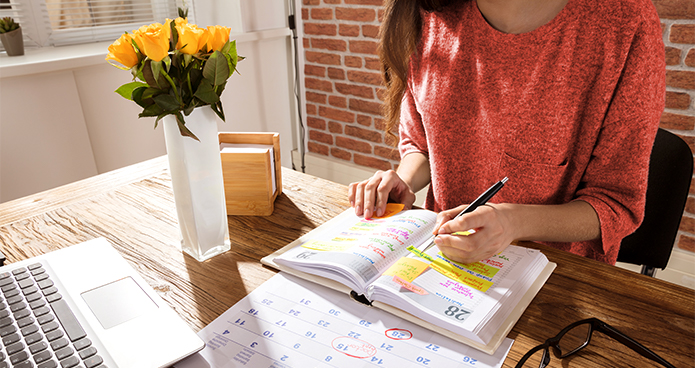
Developing content is important to your business—your image, your relationship with your customers and your future value. And that’s why you have a strategy. To take the stress out of content planning, and really start executing, your best bet is to invest time in creating and maintaining a content calendar.
What is a content calendar?
A content calendar is a tool you use to monitor, plan, execute and analyze the content marketing you do for your business. You can build content calendars in Excel, Google Sheets and various task management applications to track, organize and measure your content creation. Even a smooth-running content machine can be upgraded by implementing content planning.
Why you need a content calendar
It helps you stay organized as you implement your content marketing strategy. A content calendar—also called an editorial calendar—helps you determine roadblocks, availability and scheduling ahead of time, so you can stick to it. Imagine you sell artisan goods and business picks up during Christmas, so you know to have the holiday article ready to be published at the end of November. It’s like an exercise routine: Good habits make it easier to stick to them even when scheduling gets challenging.
It helps you delegate. If you’re assigning tasks to freelancers or your employees, know who’s responsible for what and when. (It also helps you delegate tasks to yourself.) Now anyone can jump into the content calendar, take the next article, post or offer off the list and build it.
It helps execute your content marketing strategy. If you’ve taken the time to map out your goals and figure out how to measure them, a content calendar makes sure you’re actually hitting the marks you’re supposed to be hitting.
What goes in a content calendar?
Take a look at the suggestions below. You can adjust the granularity based on what works for you, your employees and your business. Generally, you should include details that explain what type of content you’re publishing and when.
Here are examples of content to include in a successful editorial calendar:
- Social media marketing – You can plan to promote blog posts, your brand, deals, events and more. Try for multiple posts throughout the week as part of a strong social media marketing strategy.
- Blog posts – List the topic, who’s in charge of writing it, cross links to include and the long-tail keywords you’re using for targeting. Try for at least one post a week.
- Pillar pages – A relatively new concept in SEO, pillar pages serve as a “homepage” for a topic. As a contractor, you might create a “bathroom remodels” pillar page and then link to shorter pages about related concepts, like selecting a sink or retiling a shower.
- Marketing offers – Marketing offers help drive conversions on landing pages. Prospects provide their email address in exchange for offerings like white papers, webinar recordings or templates. One or two new marketing offers per quarter really adds up.
- Email marketing – Let subscribers know about new blog posts or send a newsletter with exclusive tips.
- More ideas – You know your business best and what works: webinars, live video, classes and podcasts can all be good fits.
- Freshened-up content – Go through past offers, newsletters and posts and see what’s newly relevant. Maybe there are new statistics or a new product has changed since you shared your previous advice.
Create an idea bank to populate your content calendar
Ideas, ideas, ideas. Here are some tips:
- FAQs – Use frequently asked questions for social media content creation. You can make a web page featuring these FAQs, too!
- Seasonal posts – On a calendar of obscure holidays, find ones that align with your business (National Peppermint Patty Day, anyone?). Plan social messages for more minor occasions and blog posts for ones that really resonate.
Check out more ideas for building your content marketing strategy here, like interviewing staff and creating how-to videos.
How to make a content calendar
You don’t need a whole new platform. Some of the best options for creating a calendar are already on your computer, like Google Sheets and Microsoft Excel.
In a new spreadsheet, create these columns:
- Content title
- URL*
- Content type (blog post, email, pillar page, subtopic page, social media, marketing offer, webinar, live video, etc.)
- Draft date
- Publish date
- Publish time
- Long-tail keywords*
- Cross links*
- Comments or notes
- Business-specific items, like a product or service
- Point person, if you have multiple people working on marketing
- Status (not started, in progress, delayed, complete)
* You’ll only fill these out where applicable
Then, build out your list of posts and other resources. Go through row by row and fill out each column using information from your idea bank. Vary your content types! For your first calendar, plan one quarter’s (three months’) worth of content. (If that’s overwhelming, try six weeks.) Include the creation of your next content calendar as a to-do item on this one!
Best advice? Start simple. You can always add more and get into more sophisticated platforms. Later, if you want, you can consider software like Buffer, Hootsuite and HubSpot to publish the content. These services allow you to schedule posts in an automated fashion. (Search the web for “marketing automation” and “social media automation” for other options.) You can also use software like Asana, Trello or other “task management” software to build the calendar, but that may be overkill, at least at first.
At this point you’re probably thinking, “Okay, I have an idea of how to do this. Can you give me a template to start with?” Yes! There are content calendar templates all over the internet and here are some favorites: Hootsuite, HubSpot and Backlinko. Try them out, build your schedule and take your business to the next level.
Product features may have changed and are subject to change.