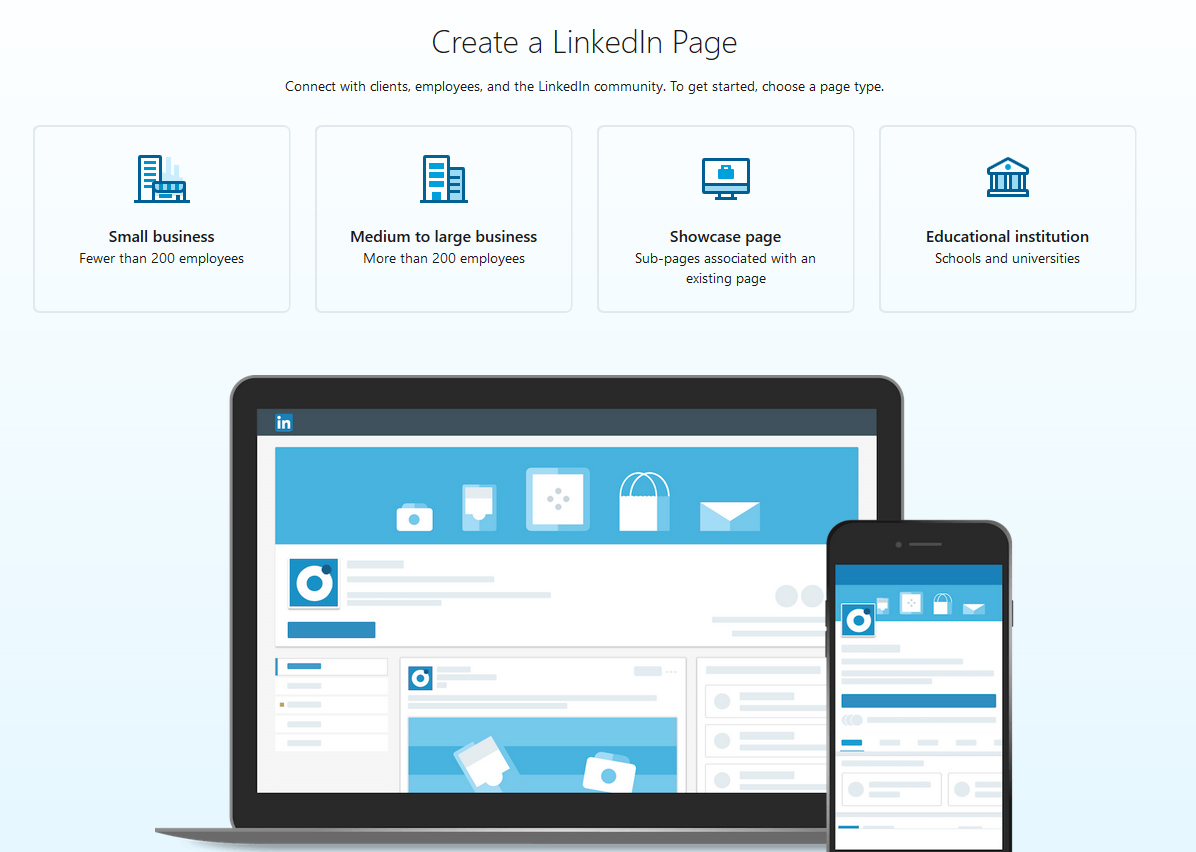What LinkedIn Can Do For a Small Business

Sure, you have a personal LinkedIn page—but does your business need one, too? The answer may depend on who you’re trying to reach. There are millions of people in the LinkedIn audience, and you can join in their business conversation and raise your business profile.
Consider this data from LinkedIn about business users:
- 4 out of 5 LinkedIn members drive business decisions.
- The LinkedIn audience has twice the buying power of the average web audience.
- The site boasts 180 million senior-level influencers, 63 million decision makers and 10 million C-level executives.
With so many opportunities to present your business, adding LinkedIn to your social media mix is key, especially if you’re a B2B business.
How does a business page benefit you?
In the business world, LinkedIn is the social media heavyweight. A business page adds legitimacy to your business, allowing you to tell your story, connect with others, recruit new employees and showcase what your business does. These pages factor into search results even outside of the LinkedIn platform, providing more opportunities for customers to find you when they search for specific services or products.
How do personal pages and business pages differ?
A personal page touts your own career and achievements. Your personal member profile represents you as an individual. From that profile, you can make connections to other individuals.
A business page represents an organization and includes individuals who work for that business. It is independent of your personal page and those of your employees, but individuals can link to a business page. This is typically done via the Experience heading on a personal page where individuals list the places where they’ve worked. A business page builds out a company profile and has followers rather than connections. It’s a place for building brand recognition and its social media reach can scale as your business grows.
How to create a business page
Go to this link to create a new business page on LinkedIn. You have four options from which to choose. You can create:
- A small business page
- A medium to large business page
- A showcase page (which is a sub page of your main business page)
- An educational institution page
Choose a business page and on the next screen add details to your company profile such as the business name, LinkedIn URL for the page and the business website. Add details about your industry, company size, and company type (e.g. sole proprietorship, partnership, government agency, etc.).
You can upload your logo and enter a brief description of what your company does. A page preview updates as you fill in these details, giving you an idea of what your page will look like once it’s live. You’ll be required to verify that you’re an authorized representative for the business and have the right to act on its behalf in creating and managing the page. Once you’ve entered the basics, you’ll be asked to start building your page. That’s where you’ll add more details about your company.
Follow these best practices
You need to put as much effort into your LinkedIn business page as you do other social media platforms.
- Complete your profile. The LinkedIn best practices page notes that a completed business page gets 30% more weekly views. Fully complete your company information and add content to your About page that describes your company mission, vision, history, products, services and customer base.
- Use pictures and video. Include your company logo. Add a banner to your page. Use pictures when you post content to your page. Images make the page more engaging and attract viewers. Posting content one or more times per week, as text, images or video, also helps attract followers.
- Keep your page updated. Business pages that have little activity make viewers wonder if your organization is still in business. Regular social promotion shows that your business is engaged with customers. This is a chance to show off thought leadership, promote the activity of your followers, send kudos to employees and offer insight to potential recruits into what it’s like to work for your company.
Rely on LinkedIn expertise
There’s a deep well of information about how to make the most of your business page via LinkedIn Marketing Solutions. From this page you can learn about all the advertising, lead generation and sponsorship opportunities available. You can also read the success stories of other companies that have used LinkedIn business pages and other services to build their brand, improve recruiting and establish themselves as thought leaders in their sector.
Business social promotion is important
Business promotion is all about keeping the conversation alive. LinkedIn is one platform of many. The social media strategy for every business typically requires cross-platform promotion and coordination. If you post a story on LinkedIn, also post on Twitter and Facebook. LinkedIn can be more business focused and provide more detail, while Twitter and Facebook tend to be more casual and succinct. Check out the studies online about the best times to post on each platform, and coordinate your messages.
While you’re putting in the effort, include a link to your company’s LinkedIn page in your email signature. This is an easy way to drive both current and prospective customers to your company profile.